Download this JSON and AIRTABLE base on: or here
You can join our free community for growth & free automations
🤖🚀 →
In this tutorial, I’ll show you how to automate the entire process of creating blog posts and social media content using AI tools and Airtable. From generating keywords and summaries to posting directly on platforms like Shopify, Facebook, Instagram, and Pinterest, this guide covers every step. By the end of this video, you’ll be able to set up a fully automated workflow that saves you time and effort while optimizing your content for SEO and engagement.
Download this JSON and AIRTABLE base here:
Subscribe to notifications. When we will launch a new automation you will be the first oen to know.
00:00 Introduction to Content Automation with Make.com
00:12 Step-by-Step Breakdown of the Automation Workflow
01:15 Generating Article Structure and SEO Keywords
02:09 Automating Blog Post Creation and Image Generation
03:17 Publishing Blog Posts on Shopify
04:09 Setting Up Airtable Fields for Content Management
06:05 Automating Social Media Post Generation
08:13 Publishing Social Media Posts Across Platforms
10:06 Detailed Walkthrough of Automation Modules
14:55 Testing and Verifying the Automation Workflow
19:36 Image Generation and Integration into Blog Posts
27:29 Finalizing and Publishing Content on Shopify and Social Media
34:55 Conclusion and Future Automation Tutorials Join the PRO Community:
Join the free community:
📌 📌 📌 The host I recommend:
source
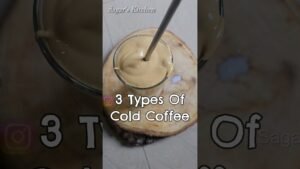


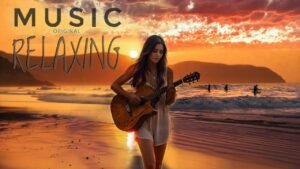


It would have been excellent if there was a close up for each scenerio
can this be done in n8n?
I get a "not found" error when I get to the "Publish To Shopify" step. Any tips?
Instead of shopify like to put it thro WP site
How hard would it be to change the shopify blog to a wordpress blog site i already have
One thing I always do is go to the blog of the people showing these automatons and see the quality and frequency of their blog posting.
I’m not impressed.
Looks cool though.
What will cost when you do the same for me?
Thx
I've never willingly made notes until I came across Hormozi
I can’t buy your products. I was force to bought another one that is enough for me now, but still interested in yours. Help! Thank you for all your time.
How much does it cost per .onth for tools
I have been trying to get my head around this for a month or so. This is the tutorial I needed! Thank you so much
what is the AI voice software used in this video? anyone knows?
I would love to know how to have the post from chatbot on discord also automate (be posted) onto facebook, Instagram and maybe even X. Or have a chatbot use website and post to facebook, Instagram and X. It would be very helpful!
appreciation post, while anyone who is watching this video will surely appreciate the content, and how learner-friendly his approach is. However apart from his content I think he is a great guy too.I have bought this flow from his site and got stuck while executing, the guys Razvan went out of the way to help me, writing multiple email and going through my flow himself, he ensured that my issue was resolved in an hour's time. great work man !
thank you for the great video, I am trying to buy this from your site, but getting this error "There was an error adding this card", could you possibly have any other way to buy this ?
Hello
This is by far the BEST video I have seen for automated blog posts. Thank you !
However, I have a question (although moghr be a dummy one 😅).
You mention that status has to be updated for each steps of automation to happen.
Let’s say I have 15 blog posts to launch 4/month for which subject is ready how would I process to avoid manual status update ?
Many thanks.
thank you
I bought the automation but I have a big problem, for "Post flux image" I don't have "32.data : urls: get". Instead I only have 32.data (the developed function is not available).
INCREDIBLE
😮 amazing!! Thanks a bunch for sharing this!
hi I have a problem with this when I create the second post for WordPress I can't change the name of the image it always keeps file.jpeg
I cannot run all these steps 1 time. It finished 1 step and stopped. I have to change the status in Airtable every step. What is the problem?
I'm stuck in the 3 row in this automation "Image generation". In the Get flux image i'm receiving the error: BundleValidationError
Validation failed for 1 parameter(s). Missing value of required parameter 'url'.
THANK YOU THANK YOU THANK YOU! This was BYYY FARRRRR the best walk through tutorial I have come across for MAKE automation. The fact that you walked through Airtable and all the modules was EXACTLY what I was looking for. You definitely got a subscriber and HUGE fan!
Would this work with excel instead of Airtable?
I would like to request a couple of modifications to the application. Specifically, could you change the perplexity feature to utilize ChatGPT Search for cost-saving purposes? Additionally, I would appreciate it if you could modify the script to be compatible with Google Sheets. Thank you for your assistance.
This is powerful content. Thank you very much.
Very intersting, I want to give this a try! I'm curious if Google Sheets could be used instead of Airtable, considering Airtable has a cost.
Thank you for this amazing walkthrough, I did stumble a bit on the updating of the Airtable in my first line, so trouble shooting now. But very powerful automation.
Thanks for this video and explanation, awesome to see and understand. One question regarding the use of Perplexity and chatGPT: why did you use both for text related tasks? So Perplexity for generation key words and summary on one hand, and chatGPT for writing the post? Thanks in advance!
Brother, your video is very good! I want to buy your automation program. Before that, I want to confirm whether the airtable you use in the video is a free version or a paid version? I have to know whether I should subscribe to this airtable fee or not.😊😊
I can't seem to pass the schnell authorization. not sure why, added funds, put in API. "The operation failed with an error. Error: 401 Unauthorized"